Scheduling Manager Gemini
Features
Customer Filtering Options
We have some exciting new filtering options available in the Gemini version. With these new options you can do much more than simply searching for a “Last Name”, or “Phone Number”, now you can build your own queries and look for customers with Zip Code “11215” AND who have a “Residential” tag. These will give you more flexibility with sorting and searching for customers, and will enable you to do more targeted marketing.

Watch the movie about this feature…
Our new Tags feature enables you to define and apply an unlimited number of “Tags” for your customers. The Tags feature enables you to sort and group your customers, and to create targeted marketing pieces based on these Tags.

Watch the movie about this feature…
Unlimited Phones and Email Addresses for Customers
Our new phones feature enables you to store an unlimited number of phone numbers, contact names and email addresses for customers. For each email address you can also specify whether it is to be included in bulk emailings.

Watch the movie about this feature…
Message Intake System
The Message Intake System allows you to record messages in Scheduling Manager for other users. Users immediately receive a pop-up alert that they have new messages. The system will prioritize the messages for you. This fantastic new feature means no more post-its and paper messages cluttering up your desk! It ensures no messages get lost – improving your customer satisfaction.

Watch the movie about this feature…
Attach Files to Time-Stamped Notes
You are now able to attach files, such as images or documents, to Time-Stamped Note records for customers. This makes it easy to track documents, and to locate them at a later date.

Watch the movie about this feature…
Auto Assign Zones By Zip Codes
This new feature enables you to define which zip codes belong to each of your zones. When adding a new customer, it will assign the zone for you automatically based on the zip code entered for the customer.

Watch the movie about this feature…
Customizable Location User-Defined Fields
In our new, Gemini version, of the software, you can now define up to 100 fields yourself and customize the names of the fields, and the type (such as date, currency, checkboxes, drop-down menus, etc). In addition to this you also have 10 memo fields that you can customize for storing unlimited notes.

Watch the movie about this feature…
Leads Report
The Leads Report is a new addition to the Gemini version. This useful report will provide you with an overview of leads from a certain date range and show you the most recent activity for each lead.
Leads Queue
The Leads Queue provides you with an interactive call list for making follow-up calls to your leads. The list prioritizes your leads for you, taking into account the next contact date, the potential value of the lead and a priority value set by the user.
Contract Feature
The Gemini version incorporates a new Contract feature. You can utilize the contract feature to associate jobs and schedules with a particular contract. The contract includes such information as the duration of the contract, the charge associated with the contract and the payment schedule for the contract.

Watch the movie about this feature…
SQL Database Support
The Gemini version supports the use of a SQL database, which enables better error handling, and a new packaged way of transmitting data, which helps to ensure your data integrity. An additional advantage to using the SQL database is that data can be accessed via an internet connection (e.g. “cloud-based”). This is ideal if you have different users in different locations that need to access the data.
See more…
Employee Absence Logging
Record and track employee absences, including detailed reasons for absences. Run a report to view all employee absences during a selected date range.

Watch the movie about this feature…
Color by Work Code
In the Gemini version in addition to being able to color code by team, you are now also able to color code by Work Code. This means that when viewing the calendar is easy to identify your different jobs.

Watch the movie about this feature…
Dispatch Board
The Dispatch Board is a new calendar view available in the Gemini version. The Dispatch Board enables you to quickly and easily drag and drop employees from one team to another, as well as drag and drop jobs from one team to another.

Watch the movie about this feature…
Job Confirmation Calendars
The Job Confirmation Calendars are available in either a weekly or daily format. They provide you with an “Unconfirmed” list of jobs for you to drag and drop onto the calendar to assign them to a specific date.
Multi-Team Job Assignments Calendar
This calendar view enables you to view multiple teams for a 6-day week. It also offers an “Unconfirmed” list of pending jobs for you to drag from and drop onto the calendar for a specific date and team.
Color by Zone
The Gemini version enables you to define your own Zones, as well as corresponding colors for each zone. You then have the option to select for jobs on the calendars to display using the Zone colors.
Job Hours
This new feature enables you to define the total # of employee hours for a job. All that needs to be done is to enter a Start Time, enter the Job Hours, and the End Time of the job will be recalculated based on the # of employees assigned. If you later add or remove employees to the job the job length will be automatically recalculated.

Watch the movie about this feature…
Job Status Codes
In the Gemini version you now have the ability to define your own “Job Status” codes. This is a versatile new feature that you can use to define your own stages of a job to track. You can also optionally choose to color-code the jobs on your calendars by color, and select your own colors for each Job Status code.

Watch the movie about this feature…
Job Linking
This new Job Linking feature enables you to link 2 or more jobs together. All linked jobs will then be billed and invoiced together.
Job Change Prompts
This new feature prompts you to record a reason if you cancel a job, change an employee, or if you make a change for a customer for whom you have a key on file. These prompts ensure you collect as much data as possible about cancellations and employee changes and also to reduce the number of “close-outs” that result from employees not having correct keys.

Watch the movie about this feature…
Include Image with Printed Job Ticket
Automatically include a stored image to be printed with customers’ job tickets, for example, if you wish to include a property plan with each job ticket.
Combined Invoicing by Frequency
With this new feature you can create Combined Invoices for customers with different billing frequencies if, for example, you have some customers that you bill on a monthly basis, or others twice a month, or weekly, etc.

Watch the movie about this feature…
Sales Tax Defined by Location
With the Gemini version you are now able to track Sales Tax by Location. This means that if you have a customer with different locations across states, or across different counties with different Tax Codes, you can store the different tax rates for the customer. The tax will then be calculated at the correct rate, depending on the customer’s location.

Watch the movie about this feature…
Record Prices Inclusive of Tax/GST/VAT
The Gemini version supports the ability to enter pricing information for customers including the Tax or VAT.

Watch the movie about this feature…
Combination Fixed Charges and Hourly Charges
The new Gemini version supports the ability to have a combination of fixed-price items, and hourly-priced items on the same job and invoice.

Watch the movie about this feature…
Advanced Reporting Features
The Gemini version includes several new advanced analysis reports, such as the “Jobs and Accounting Analysis” report. These reports provide you with more sophisticated ways to analyze your data.

Watch the movie about this feature…
Credits Feature
The Credits Feature enables you to record receiving payment for a certain number of credits from a customer. When jobs are completed the credits that a customer has pre-purchased will be applied to the job and you’ll be alerted if the customer runs out of credits.

Watch the movie about this feature…
Split Billing
Our new Split Billing feature enables you to “split up” a customer’s invoice, so that part of the invoice can be invoiced to one party, and the remainder to another.
Up to 6 Hourly Pay Fields
The Gemini version now supports the ability to store and track up to 6 different hourly rates for employees.You are also able to relabel these fields whatever you wish.
Location/Customer Job Synchronization with QuickBooks
Our QuickBooks RealTime Module now includes the ability to synch information between Locations for a customer in the Scheduling Manager, with Customer Job records in QuickBooks.
Equipment Tracking
It is now possible to assign specific pieces of equipment to jobs.

Watch the movie about this feature…
Equipment Reports
There are several new Equipment Reports available to show you the history of a piece of equipment.
Permission Templates
With the Permissions Templates you can define for each type of user whether you want them to have add/edit/delete permissions for customers, employees, jobs and invoices.
Workload Balance Screen and “Waiting List” Jobs
The new Gemini version of Scheduling Manager includes a new Workload Balance Screen, which enables you to drag-and-drop jobs throughout the week to balance the hours of work requested with the employees available to work. This new calendar screen also includes the ability to have “Waiting List” jobs that appear in a special queue.

Watch the movie about this feature…
Daily Dispatch Calendar ERP Version: “Unassigned Jobs” and Staffing Assistant Features
The Daily Dispatch Calendar ERP Version has some exciting new features in the Gemini version of Scheduling Manager. Jobs can now be classified as “Unassigned” and display in a special queue on the Daily Dispatch Calendar so that they can be dragged-and-dropped onto a route for the day. The Staffing Assistant feature displays a list of all your employees and indicates how many hours they have booked so far for the week, and clearly indicates which employees are approaching their full hours. This assists you with avoiding overtime, while ensuring that employees meet a minimum number of hours for the pay period.
Redesigned ‘Add Job’ Screen
The new, redesigned Add Job Screen displays more information, yet is still easy-to-read and to use.
Track “Unfinished” or “Uncompleted” Jobs
The new Job Linking feature also enables you to track which jobs have not yet been fully completed.
Redesigned Customer Information Screen
With the new, redesigned Customer Information Screen, more information is now accessible at your fingertips. Information such as Locations and Equipment items are now visible from tabs on the customer’s record.
Travel Times
Travel times (both rush-hour and non-rush-hour) can be stored for customers. The travel time is then automatically added on to jobs.
New Email Module Features
Ability to Mark Locations as Active/Inactive
New CSV Import File Options
The CVS import utility in the Gemini version of Scheduling Manager now enables you to select the Source for the imported contacts, and also to apply a selection of Tags to be applied to the imported contacts.
We are very excited to introduce the latest edition of Scheduling Manager: the Gemini version.
We have listened to our users and have incorporated many requests into the new Gemini version.

A Sophisticated, Stream-Lined Software With Advanced Tools for Data Analysis
The Gemini version includes some new key features created specifically to assist with the data analysis requirements of larger businesses.

Reporting Tools for Calculating ROI and Profitability
New sophisticated reporting tools calculate your ROI and your profitability for jobs.

Thoughtful Systems News
We are always updating the Scheduling Manager and adding new features to it. The Thoughtful Systems Newsletter is published periodically to tell all our users about the great, new features. The newsletter also includes helpful tips and stories about technology integration for service businesses.
-

-
Current Issue: January, 2016
- NEW:Online Inquiry Module
- Article:It’s All In The Numbers!
-
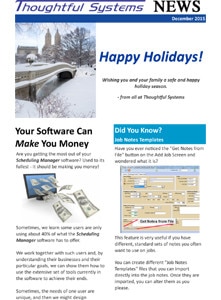
-
Past Issue: December, 2015
- Your Software Can Make You Money
- Did You Know?: Job Notes Templates
- Defaulting Customer on Add Job Screen
- Copy Email Icon
-
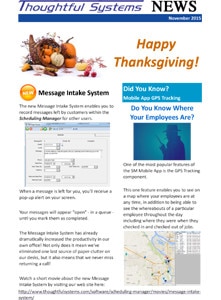
-
Past Issue: November, 2015
- NEW:Message Intake System
- Did You Know?: Mobile App GPS Tracking
- Option to Remember Username and Password
- Warning for Jobs Scheduled Too Far Into the Future
-

-
Past Issue: October, 2015
- NEW:POS System
- NEW:Invoice Job Information
- NEW:Xero Interface
- Did You Know? Job Color-Code Options
-

-
Past Issue: September, 2015
- NEW:Mobile App and Equipment
- NEW:Clock In/Clock Out Feature
- Did You Know? Cancellation Prompts
- Tech World News:Microsoft Releases Windows 10
-
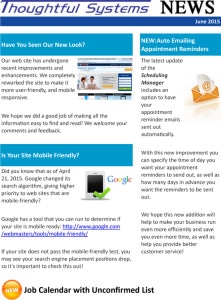
June 2015 Newsletter -
Past Issues: June, 2015
- Have You Seen Our New Look?
- Is Your Site Mobile Friendly?
- NEW: Auto Emailing Appointment Reminders
- NEW: Job Calendar with Unconfirmed List
-
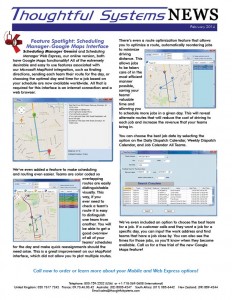
-
Past Issues: February, 2015
- Feature Spotlight:New Google Maps Interface
- Credit Card Processing in Web Express!
- The exciting tags feature in Scheduling Manager!
-

-
Past Issues: January, 2015
- Feature Spotlight: Create Estimates from the Mobile App
- Credit Card Processing in the Mobile App!
- Google Maps Integration with Web Express!
-

-
Past Issues: October, 2014
- Feature Spotlight: Customer-Employee Web Portal
- Automatic Address changes when editing customer info!
- Active Customers Report featuring your most reliable customers!
-

-
Past Issues: September, 2014
- Feature Spotlight: Bulk Emailings
- SM-Mobile Available on Amazon Store!
- Thoughtful Systems featured in CleanFax magazine
-
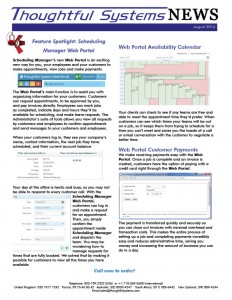
-
Past Issues: August, 2014
- Feature Spotlight: Scheduling Manager Web Portal
- Customer job requests and online credit card payments.
- Employees can view their schedules daily and request leave all in one place.
-
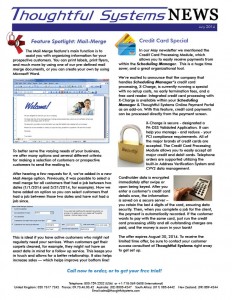
-
Past Issues: July, 2014
- Feature Spotlight: Mail-Merge
- Credit Card Special Feature Special
- Thoughtful Systems Featured in Cleaning Business Today!
-

-
Past Issues: June, 2014
- Feature Spotlight: Clock-In/Clock-Out
- Feature Spotlight:
Job Hours - Feature Spotlight: Location ID in Email Statements
-

-
Past Issues: May, 2014
- Feature Spotlight: New Mobile App Features
- Feature Spotlight:
- Employee Scheduling Calendar
- Feature Spotlight: Credit Card Processing
-
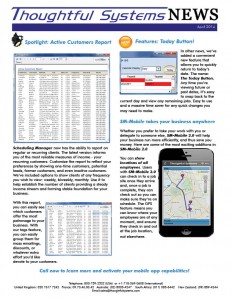
-
Past Issues: April, 2014
- Feature Spotlight: Active Customers Report!
- New Feature:
The Today Button - New Feature: SM Sync feature with mobile
- Coming Soon: More Website updates
-

-
Past Issues: January, 2014
- Feature Spotlight: New! Mobile App Update: Sm-Mobile 2.0
- New Feature:
Add/Edit Work Codes - New Feature: Capture and send job photos
- Coming Soon: New Website!
