Scheduling Manager Web Portal
Online Portal for Service Business Software Users
The new Scheduling Manager Web Portal gives both your customers and your employees a way to log in online to view their upcoming job information. In addition to this, customers can also request a job and pay an invoice.
-
1. Customer Log In
Upon logging in, your customers can see current information regarding their account, including:
- Their next, upcoming job.
- Their current account balance.
-
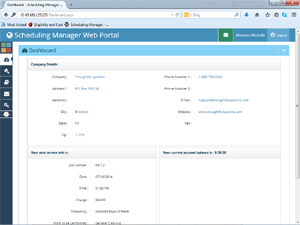
-
2. Customers Can See Upcoming Appointments
Customers can view their upcoming appointments and all details associated with them.
-
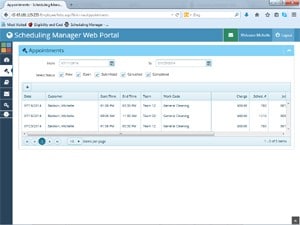
-
3. Customers Can Make Appointments
With the new Web Portal your customers can also log in and book appointments themselves.
-
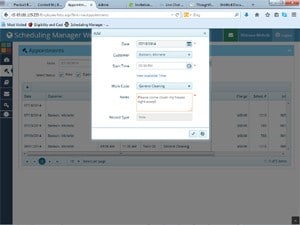
-
4. Customers Can See Times Available
When booking a new appointment, customers can click and view what time spots are currently available.
-
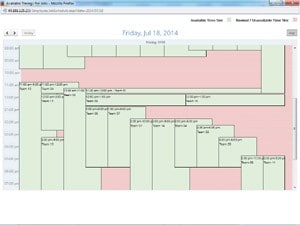
-
5. Customers View Account History
Customers can view a complete history of their past invoices.
-
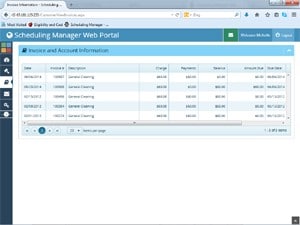
-
6. Customers Viewing Invoices
Customers can view details of past invoices.
-
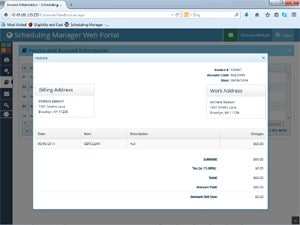
-
7. Customers Pay Invoices Online
In addition to viewing invoices online, customers can also pay invoices online.
-

