Inventory Manager for Service Businesses
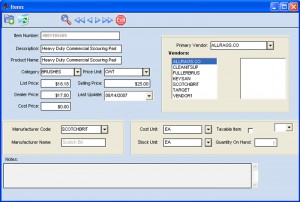
Manage Items
Store information for items in the Inventory Manager including part numbers, list prices, dealer prices, manufacturers and quantities in stock.
Create Purchase Orders to manage your quantities on hand and your outstanding orders. Tracking your items in Inventory Manager means you will never run out of an item unexpectedly again!

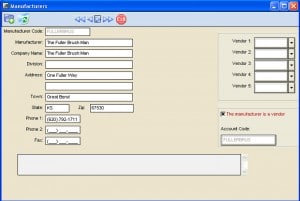
Manufacturers
Record all contact information for manufacturers of the various items you distribute.
It’s also easy to establish manufacturers as vendors.

Vendors
Store information for vendors including contact and reordering information.
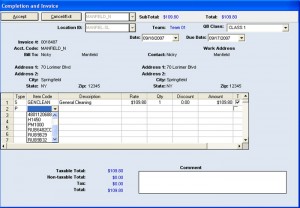
Scheduling Manager Interface
Inventory Manager interfaces seamlessly with the Scheduling Manager enabling you to apply your items to invoices for customers.
As you apply items to invoices, the quantity on hand stored in the Inventory Manager decreases.
QuickBooks Interface
The QuickBooks interface of the Inventory Manager allows you to import all your items from QuickBooks.
This means that even if you have hundreds of items with prices in QuickBooks, it will take you only a matter of minutes to import them into Inventory Manager, thus significantly reducing the start-up time.
